Selasa, 05 Juni 2012
![]() :))
:))![]() :)]
:)]![]() ;))
;))![]() ;;)
;;)![]() :D
:D![]() ;)
;)![]() :p
:p![]() :((
:((![]() :)
:)![]() :(
:(![]() :X
:X![]() =((
=((![]() :-o
:-o![]() :-/
:-/![]() :-*
:-*![]() :|
:|![]() 8-}
8-}![]() ~x
~x![]() :-t
:-t![]() b-(
b-(![]() :-L
:-L![]() x(
x(![]() =))
=))
,gambar emoticon smile nya seperti dibawah ini. Teks atau tulisan yang
ada disamping kanannya adalah simbol yang akan dibuat di kotak komentar
dan akan berubah seperti gambar emoticon disamping kirinya.
Jika kamu berminat ikuti langkah langkahnya ini.
1. Pertama masuk dulu ke blogspot kamu
2. Kemudian pilih Template , lalu Edit HTML (jangan lupa centang "Expand Widget Templates"
3. Lalu copy kode dibawah ini diatas </body>
<script src='http://sites.google.com/site/anasceria/smiley.js' type='text/javascript'/>
4. Kemudian cari kode <p class='comment-footer'>
5. Lalu copy kode dibawah ini tepatnya dibawah kode <p class='comment-footer'>
6. Kemudian di save.
NB : Kalau tidak muncul berarti panduan tampilan kotak komentar owner blog berbeda dengan pengunjung blog.
1. Pertama masuk dulu ke blogspot kamu
2. Kemudian pilih Template , lalu Edit HTML (jangan lupa centang "Expand Widget Templates"
3. Lalu copy kode dibawah ini diatas </body>
<script src='http://sites.google.com/site/anasceria/smiley.js' type='text/javascript'/>
4. Kemudian cari kode <p class='comment-footer'>
5. Lalu copy kode dibawah ini tepatnya dibawah kode <p class='comment-footer'>
<b><img border='0' src='http://us.i1.yimg.com/us.yimg.com/i/mesg/emoticons7/21.gif'/>
:))
<img border='0' src='http://us.i1.yimg.com/us.yimg.com/i/mesg/emoticons7/100.gif'/>
:)]
<img border='0' src='http://us.i1.yimg.com/us.yimg.com/i/mesg/emoticons7/71.gif'/>
;))
<img border='0' src='http://us.i1.yimg.com/us.yimg.com/i/mesg/emoticons7/5.gif'/>
;;)
<img border='0' src='http://us.i1.yimg.com/us.yimg.com/i/mesg/emoticons7/4.gif'/>
:D
<img border='0' src='http://us.i1.yimg.com/us.yimg.com/i/mesg/emoticons7/3.gif'/>
;)
<img border='0' src='http://us.i1.yimg.com/us.yimg.com/i/mesg/emoticons7/10.gif'/>
:p
<img border='0' src='http://us.i1.yimg.com/us.yimg.com/i/mesg/emoticons7/20.gif'/>
:((
<img border='0' src='http://us.i1.yimg.com/us.yimg.com/i/mesg/emoticons7/1.gif'/>
:)
<img border='0' src='http://us.i1.yimg.com/us.yimg.com/i/mesg/emoticons7/2.gif'/>
:(
<img border='0' src='http://us.i1.yimg.com/us.yimg.com/i/mesg/emoticons7/8.gif'/>
:X
<img border='0' src='http://us.i1.yimg.com/us.yimg.com/i/mesg/emoticons7/12.gif'/>
=((
<img border='0' src='http://us.i1.yimg.com/us.yimg.com/i/mesg/emoticons7/13.gif'/>
:-o
<img border='0' src='http://us.i1.yimg.com/us.yimg.com/i/mesg/emoticons7/7.gif'/>
:-/
<img border='0' src='http://us.i1.yimg.com/us.yimg.com/i/mesg/emoticons7/11.gif'/>
:-*
<img border='0' src='http://us.i1.yimg.com/us.yimg.com/i/mesg/emoticons7/22.gif'/>
:|
<img border='0' src='http://us.i1.yimg.com/us.yimg.com/i/mesg/emoticons7/35.gif'/>
8-}
<img border='0' src='http://us.i1.yimg.com/us.yimg.com/i/mesg/emoticons7/102.gif'/>
~x(
<img border='0' src='http://us.i1.yimg.com/us.yimg.com/i/mesg/emoticons7/104.gif'/>
:-t
<img border='0' src='http://us.i1.yimg.com/us.yimg.com/i/mesg/emoticons7/66.gif'/>
b-(
<img border='0' src='http://us.i1.yimg.com/us.yimg.com/i/mesg/emoticons7/62.gif'/>
:-L
<img border='0' src='http://us.i1.yimg.com/us.yimg.com/i/mesg/emoticons7/14.gif'/>
x(
<img border='0' src='http://us.i1.yimg.com/us.yimg.com/i/mesg/emoticons7/24.gif'/>
=))</b>
6. Kemudian di save.
NB : Kalau tidak muncul berarti panduan tampilan kotak komentar owner blog berbeda dengan pengunjung blog.
Related Posts :
- Back to Home »
- TUTORIAL BLOGSPOT »
- Emoticon Smile Untuk Komentar Blogspot
{ 1 Komentar... read them below or add one }
Jika ingin copy paste artikel ini, jangan lupa sertakan sumbernya ya, hargai usaha admin ^^, Kalau mau komentar jangan yang bersifat menghina maupun mengejek. Tidak sopan tau hahaa. Terima kasih sudah berkunjung ke blog ku. Jangan lupa di follow dan pasang banner ku ya \^^,/










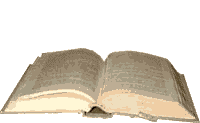













carik kode p class='comment-footer'
BalasHapusklo ada 2 atau lebih, cobak masuk kan kode emoticonnya d bawah kode p class='comment-footer' yang kedua kk,
klo gk muncul b'arti gk semua template bisa,